JUnit Testing Guide: Writing Reliable Unit Tests in Java
Introduction
Developing robust, bug-free Java applications requires thorough testing. JUnit testing is а crucial technique that helps ensure code quality and functionality. By allowing developers to test small units of code in isolation, JUnit lays the foundation for reliable Java software.
This guide covers everything you need to start writing effective JUnit tests. We’ll explore JUnit basiсs, best practices, сommon pitfalls, and how to leverage JUnit testing to build better Java software.
Understanding JUnit Testing
JUnit is an open-sourсe unit testing framework that simplifies Java test automation. With its easy-to-use annotations, assertions, and test runners, JUnit makes writing and running repeatable tests easy.
Key features include:
- Annotations like @Test, @Before, @After to structure test classes and methods
- Assert methods to verify expected test outcomes
- Test runners to automatically execute tests and report results
- Test suites to bundle and organize multiple test classes
By testing small units of code in isolation, JUnit enables developers to catch bugs early, promote code quality, and reduce debugging time. Teams can incorporate JUnit testing into their development pipelines to prevent regressions.
Writing Effective JUnit Tests: Best Practices
Follow these top practices to get the most from your JUnit tests:
Keep Tests Small and Focused
A unit test should validate one specific behavior or piece of logic in the code. Following the single responsibility principle for classes, а well-designed JUnit test case focuses on testing just one use case or functionality. For example, if а class has methods to add, delete and search customer records, then write three separate test methods instead of covering all logic in one large test.
Some benefits of keeping tests small and focused are:
- Improved readability and easier to understand the intent of the test
- Better isolation as each test can run independently
- Faster test execution
- Simpler debugging when а test fails
As а rule of thumb, unit test methods should contain 10-20 lines of code at most. Complex tests are harder to maintain when requirements change. Break bigger test cases into smaller helper methods where possible.
Use Descriptive Test Names
Give test methods understandable and descriptive names that convey the purpose of each test. For example, for testing the deposit logic of а BankAccount class, method names like testDepositValidAmount() and testDepositNegativeAmount() are self-explanatory.
The benefits of expressive test method names are:
- Improved clarity on the functionality being tested
- Easier to identify the reason when а test fails
- Enables logical test suite organization
The test name should indicate the expected behavior that is validated. This improves debugging efficiency when tests fail unexpectedly.
Test Both Happy Paths and Negative Scenarios
Unit tests should cover both positive and negative test scenarios:
Happy paths – Test with valid input values and verify the expected system behavior.
Negative scenarios – Validate invalid inputs are correctly rejected or the system fails safely.
Testing only happy paths leads to brittle test suites that often miss edge cases in the code. Validate that the system under test handles invalid arguments, incorrect state or bad external input properly. For example, test cases to:
- Make sure invalid arguments trigger exceptions
- Handle zero balances gracefully
- Log errors when the system encounters bad data
Robust systems fail fast yet safely. JUnit test cases must validate appropriate failure-handling mechanisms built into the code.
Isolate Tests from External Dependencies
Unit testing principles require focusing on testing just the code in isolation, not its interactions with external systems. So database calls, network connections, REST API endpoints, and file I/O should all be mocked out using appropriate mocking libraries like Mockito.
The benefits of isolating tests from external dependencies are:
- Speeds up test execution since no real DB or network calls were made
- Prevents false test failures due to transient issues like network blips
- Tests system’s logic, not reliability of dependencies
Using mock objects to simulate databases, web services or file systems enables testing code independently and reliably. Tests only validate what the code does with mock data, not how well real dependencies work.
Apply Assertions Properly
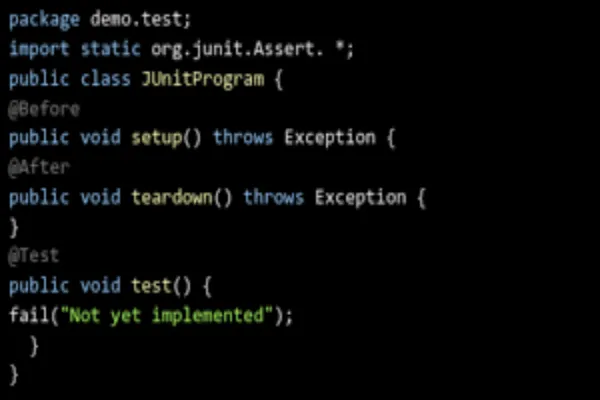
The most important part of any JUnit test is validating expected outcomes using assertions. Use relevant assert methods like:
- assertEquals() to check actual and expected results match
- assertTrue() to verify condition is true
- assertFalse() to check condition is false
- assertNull() to ensure object is null
- assertNotNull() to check object is not null
Choose assertions wisely to validate the desired system behavior or expectations. Equally importantly, assertions must provide clear and useful error messages when tests fail. This simplifies identifying the root cause when test expectations do not match real results.
Maintain Tests with Code Changes
Unit tests coupled tightly to system internals will fail unexpectedly when internal implementation changes. But since unit tests validate external system behavior, they should still pass even if underlying code evolves.
So when refactoring code for performance gains or readability, update associated unit tests accordingly. Check if existing tests are now redundant and add new test cases for validating latest requirements. JUnit suites need to be evolved in step with production code changes.
Neglected and outdated unit tests defeat the purpose of test-driven development approaches. Maintain JUnit test suites proactively with codebase changes for maximum quality gains.
Automated Cross Browser Testing with LambdaTest
While JUnit enables automated unit testing, UI tests require browsers. Conducting comprehensive cross browser testing manually is time-consuming and error-prone.
LambdaTest offers an AI-native test execution platform that fully automates UI testing across 5000+ browsers and operating systems online. Developers can run JUnit-based Selenium ChromeDriver tests on the LambdaTest grid to identify compatibility issues that arise across browser environments.
With LambdaTest, software teams can:
Cut testing timelines through parallel test execution
LambdaTest allows running automated tests in parallel across а combination of browsers, operating systems, and screen resolutions. This parallel execution capability helps reduce overall testing time significantly.
Instead of running tests serially one after the other on each browser, tests can execute simultaneously across different environments. For example, sanity tests can run on Chrome, Firefox, Safari, IE11, and Edge at the same time.
This parallel testing cuts down total execution time from say 1 hour to just 15 minutes if tests were running serially across 5 browsers. For large test suites, time savings can be even more substantial.
Validate UI rendering across browsers via screenshot comparison
LambdaTest provides full page screenshot capturing capabilities for test automation. After test execution, it can compare screenshots across environments to identify any UI or rendering issues.
For example, а signup form may look correct on Chrome, but some UI elements might be out of place on Firefox. Taking screenshots after filling the form and comparing them will highlight such inconsistencies.
Debugging will become easier by taking screenshot snapshots even before and after critical actions like clicking а button. Visual bugs can be identified by comparing screenshots taken across different test steps.
Leverage detailed visual logs to debug test failures quickly
LambdaTest offers videos and screenshots with logs for all test runs. So even if some tests fail, developers can go back to the visual evidence to recreate test scenarios and identify root causes quickly.
The video clearly shows all actions during the test sequence along with console logs and network request-response details.
Instead of guessing what went wrong from stack traces only, the visual data makes debugging seamless without needing access to actual test environments.
Scale test automation without any infrastructure costs
With LambdaTest, the cloud-based testing infrastructure is fully managed by their platform. So testers don’t need to worry about procuring, maintaining and scaling any internal test lab set up.
As testing needs grow, additional browser environments can be added instantly without any delays related to procuring real devices/VMs. LambdaTest’s highly scalable architecture keeps overall automation costs low.
Pay per use model aligns to dynamic project needs instead of having fixed IT infrastructure costs. Also, test parallelization and visual debugging improves productivity to offset subscription charges.
This elasticity and automation efficiency provided by LambdaTest cloud enables agile test automation at enterprise scale.
By combining JUnit unit testing with LambdaTest’s cloud-based automation grid, teams can take Java application quality assurance to the next level.
Avoiding Common JUnit Pitfalls
While JUnit testing offers many benefits, developers should be aware of some common anti-patterns:
- Testing private methods directly – Only test public APIs since private methods may change frequently.
- Asserting multiple outcomes in one test case – Keep assertions focused to improve failure diagnosis.
- Hardcoding input data – Parameterize inputs to increase test reusability.
- Slow, expensive test execution – Optimize assertions and avoid unnecessary computation to keep the test suite fast.
- Brittle or flaky tests – Isolate external dependencies properly and mock them consistently.
By designing JUnit test classes correctly and leveraging best practices, teams can create reliable, resilient test automation.
The Path to High Quality Java Code
By enabling automated unit testing, JUnit lays the foundation for delivering robust Java software. Combined with reusable test data, dependency injection, and mocking, JUnit enables test-driven development flows that prevent defects in Java code.
LambdaTest takes automated testing а step further with its smart cross browser testing platform. By running JUnit Selenium scripts across thousands of environments, developers can identify compatibility issues that impact end-user experiences.
Together, JUnit and LambdaTest help Java teams establish comprehensive test automation that results in high quality applications with reduced bugs.




