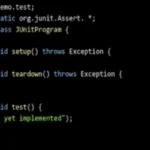Cybersecurity Tips for Non‑Experts: How to Stay Safe Online in 2025

In today’s hyperconnected world, cybersecurity is no longer just for IT professionals — it’s a necessity for everyone. While technical jargon can make online safety feel intimidating, following a few practical habits can dramatically reduce your risk of being hacked, scammed, or tracked. Here’s a clear, updated guide to cybersecurity best practices anyone can follow in 2025.
Understanding Cybersecurity Basics
Cybersecurity refers to measures used to protect your devices, personal data, and identity from unauthorized access or malicious attacks. The most common threats include phishing, malware, identity theft, and ransomware. Most attacks exploit human error rather than advanced hacking — which means simple, proactive steps make a huge difference.
Strengthen Your Password Habits
Weak or reused passwords remain one of the biggest security risks. Every online account should have a unique, complex password with at least 12–16 characters, mixing letters, numbers, and symbols. Avoid using any personal details such as birthdays or pet names. A password manager like 1Password or Bitwarden can generate and store strong passwords for you securely.
An additional layer of defense is multi‑factor authentication (MFA) or two‑factor authentication (2FA). This feature requires an extra verification step, such as a fingerprint or code sent to your phone, ensuring attackers can’t log in even if they steal your password.
Keep Your Software and Devices Updated
Outdated apps and operating systems often contain unpatched security flaws that cybercriminals exploit. Set automatic updates on your phone, computer, browser, and antivirus software so you always get the latest security patches. These updates fix known vulnerabilities before attackers can take advantage of them.
Use Antivirus and Anti‑Malware Protection
Install reputable antivirus and anti‑malware software on all your devices — including Windows, macOS, and even Android. These tools detect and block malicious files before they can do damage. Run regular scans and don’t ignore alerts from your security programs.
Firewalls also help block unwanted network traffic and control data flowing in and out of your system. Ensure your router’s firewall is turned on and that you have a software firewall enabled on your computer.
Practice Safe Browsing
Modern phishing attacks often mimic trusted sites or emails. To avoid falling for them:
- Pause before clicking on links or attachments in unsolicited emails.
- Verify website URLs for correct spelling — fake ones often use small changes (like “go0gle.com”).
- Avoid entering sensitive information like passwords or credit card numbers on websites that don’t use HTTPS encryption.
Browsers such as Chrome and Firefox have built‑in phishing protection — keep them updated and pay attention to their security warnings.
Secure Your Home and Public Wi‑Fi
Use strong encryption (WPA3) and change your router’s default password. Disable remote management unless you need it. When out in cafes or airports, avoid public Wi‑Fi for sensitive activities like banking. Instead, connect via a VPN (Virtual Private Network) or your mobile hotspot to encrypt your data and protect your privacy.
Backup Your Data Regularly
Even with perfect habits, no system is completely secure. Regular backups ensure you can recover your personal files if ransomware locks your device or hardware fails. Store backups in both the cloud and an external hard drive, disconnected from your main device.
Limit Personal Data Sharing
Every time you post online, you leave digital breadcrumbs that can be misused.
- Review your social media privacy settings to limit who can view your posts.
- Avoid oversharing personal information such as your full birthdate, location, or travel plans.
- Decline unnecessary app permissions requesting access to contacts or location data.
Be Aware and Keep Learning
Cyber threats evolve constantly, so staying informed is an ongoing responsibility. Follow updates from trusted organizations like the National Cyber Security Centre (NCSC) or ENISA. Throughout Cybersecurity Awareness Month, governments and tech companies release free toolkits and resources to promote safe digital habits for individuals and small businesses.
Real-Life Cyber Attack Stories
Even everyday internet users can become victims of cybercrime. Consider the story of Mike, who received a convincing email claiming to be from his bank. After clicking a link and entering his login details, he lost control of his checking account—hackers had emptied it within hours. Similarly, in 2025, several celebrities had private photos leaked after falling for fake password reset requests. These stories show anyone can be a target, making basic cybersecurity habits critical.
How to Spot Scams and Fake Websites
Scammers are experts at creating emails and websites that look authentic but are designed to steal your info. Watch for poor spelling, unexpected urgency (“act now or lose access!”), and email addresses that don’t match the real sender. For websites, carefully inspect the URL—cybercriminals often use slight misspellings (e.g., “paypaI.com” instead of “paypal.com”). Always check for a padlock icon in your browser’s address bar, which signals a secure (HTTPS) connection.
Protecting Your Mobile Devices
Smartphones and tablets are treasure troves of personal data and are targeted more often than ever. Download apps only from official app stores like Google Play or the Apple App Store, since rogue apps can contain hidden malware. Limit app permissions—don’t let games access your microphone or contacts without a reason. Always use a screen lock, and consider enabling remote-wipe features to erase your data if your device is lost or stolen.
Social Media Privacy
Social platforms can reveal a surprising amount about you. Regularly review your privacy settings to control who sees your posts and personal info. Periodically clean up your friend or follower lists, removing unknown accounts or suspicious profiles. Think twice before sharing details like vacation plans or your full birthdate—cybercriminals mine this data for identity theft, targeted scams, or even to guess your passwords.
Cybersecurity Tools for Non-Experts

You don’t have to be a pro to protect yourself. Password managers (such as Bitwarden or 1Password) help you create and remember strong, unique passwords. A basic antivirus app guards against malware, while privacy-focused browsers like Brave or Firefox reduce online tracking. Using a simple VPN app when on public Wi-Fi keeps your internet traffic private from snoopers and hackers alike.
What To Do If You Think You’ve Been Hacked
Act fast! Immediately change passwords for compromised accounts and any others that share the same credentials. Run a full malware scan on your devices using your antivirus software. Contact your bank if financial info is at risk, and inform friends or colleagues—especially if the breach could affect them (like email scams sent from your account). Finally, enable two-factor authentication everywhere you can.
Cyber Hygiene Checklist
- Update your devices and apps as soon as updates are available
- Use unique, complex passwords for every account
- Set up two-factor authentication where possible
- Run regular antivirus scans
- Back up your files to cloud services or an external drive
- Review app permissions and uninstall apps you no longer use
- Think twice before clicking unexpected links or attachments
Safe Online Shopping
Stick to reputable, well-known stores, especially during busy shopping seasons. Double-check the website address and look for the HTTPS padlock before entering payment details. Consider using credit cards or secure payment platforms like PayPal for extra fraud protection. Be wary of “too good to be true” deals or unsolicited offers that arrive by email or social media.
The Importance of Cybersecurity for Kids & Seniors
Children and older adults are popular targets for online scammers. For kids, use parental controls, talk openly about safe browsing, and watch for apps or games with chat features. Seniors should be wary of unsolicited requests—whether by phone, email, or text—and never share passwords or financial info with strangers. Teach family members to always double-check suspicious messages with a trusted person before taking action.
Trends in Cybercrime (2025 Edition)
This year, cybercriminals are leveraging AI to craft more convincing phishing emails and create realistic deepfake videos for scams. Social engineering attacks that use personal info scraped from social media are on the rise. Mobile devices are being targeted with malicious apps that bypass app store security. Staying informed about these evolving threats is essential to keeping yourself and your loved ones safe.
Basic Cybersecurity Terms Non-experts Should Know
Let’s clarify some essential cybersecurity terms that you’ll encounter often. Understanding these terms helps you spot risks and communicate confidently about online safety.
Cybersecurity
Actions, technologies, and best practices that protect your devices, personal info, and networks from unauthorized access and attacks.
Malware
Malicious software designed to harm or exploit computers, networks, or users. Examples include viruses, ransomware, and spyware.
Phishing
A scam where attackers trick you (often via email or fake websites) into providing personal or financial info, like passwords or bank details.
Firewall
A security barrier (software or hardware) that blocks unauthorized access to your network, filtering good and bad internet traffic.
Encryption
The process of scrambling data so only those with the right key can read it — used to keep messages, files, and information private.
Authentication
The process of verifying someone’s identity with passwords, codes, or biometrics (e.g., fingerprint, face scan). Allows only authorized users to access data or accounts.
Passwords & Multi-Factor Authentication (MFA/2FA)
Passwords are secret words or phrases for account access. Multi-factor authentication adds another layer, like a texted code or fingerprint, making it much harder for hackers to break in.
Data Breach
When sensitive data (like email, credit card info) is accidentally exposed or stolen, usually after hackers break into a system.
Social Engineering
Manipulating people (rather than machines) to get private info, often by pretending to be someone trustworthy.
Ransomware
A type of malware that locks your data or device, then demands money (ransom) for its release.
Botnet
A network of infected computers controlled remotely by hackers, often used to launch large-scale attacks like spam campaigns or DDoS.
Distributed Denial of Service (DDoS)
A cyberattack that overwhelms a server or website by flooding it with traffic, making it unavailable to real users.
Identity Theft
When someone steals enough personal info to impersonate you, apply for loans, or access your accounts.
VPN (Virtual Private Network)
A tool that encrypts your internet traffic and hides your online activity, helpful when using public Wi-Fi.
Cybersecurity Best Practices for Beginners
If you’re new to digital security, start with these core habits. Always update your software and devices so attackers can’t exploit old vulnerabilities. Keep your systems clean by running regular antivirus scans and uninstalling unused apps. Use strong, unique passwords for each account, and enable multi-factor authentication wherever possible. Finally, be cautious of unsolicited messages—if you’re ever in doubt, verify before you click.
Simple Online Safety Tips for Everyday Users
Protecting yourself online doesn’t require lots of technical skill. Always double-check the sender before clicking links in emails or messages. Be mindful of what you share on social media—oversharing personal details can make you an easy target for scammers. When shopping or banking online, make sure the websites use HTTPS and have a locked padlock icon. Avoid public Wi-Fi for sensitive tasks, or use a VPN for an extra layer of privacy.
How to Avoid Online Scams in 2025
Scammers increasingly use AI to craft convincing fake emails, websites, and social media profiles. In 2025, watch for misspellings, generic greetings, or urgent requests (“act now!”). If an offer seems too good to be true, research the company before sending money or personal details. Hover your mouse over links to see their true destination, and never trust pop-up windows asking for sensitive information. If in doubt, reach out directly to companies using official contact information from their websites.
Cybersecurity Tips 2025 Infographic
Unfortunately, I can’t provide actual visuals within this platform, but here’s a text version of a simple cybersecurity infographic for 2025:
- Update Devices/Apps Promptly
- Use Strong & Unique Passwords
- Enable Two-Factor Authentication
- Be Skeptical of Unknown Links
- Backup Data Regularly
- Use VPN on Public Wi-Fi
- Limit Personal Info Online
You can turn these points into a graphics-rich infographic for your website using design tools like Canva or Adobe Express.
Strong Password Habits Illustration
Imagine a digital vault protected by three layers: a long, unique password (like a random mix of letters, numbers, and symbols), a phone-generated code (from multi-factor authentication), and a security question only you know. Visualize writing passwords in a secure password manager rather than on sticky notes. You could design an illustration showing:
- A password manager “locking” passwords away
- Passwords that look like:
E7p#12xTf!4Winstead ofJanebirthday - Multiple security shield icons representing two-factor authentication
For your blog, creating an image that compares a weak password (“password123”) versus a strong, random one alongside a visual of two-factor authentication (like a mobile phone and padlock) will help readers grasp the difference.
The Bottom Line
Cybersecurity doesn’t require deep technical expertise — it requires consistent awareness. Strong passwords, timely updates, and skepticism toward unknown links are the foundation of your digital safety. By following these straightforward practices, anyone can keep their personal information, finances, and peace of mind secure in an increasingly digital world.